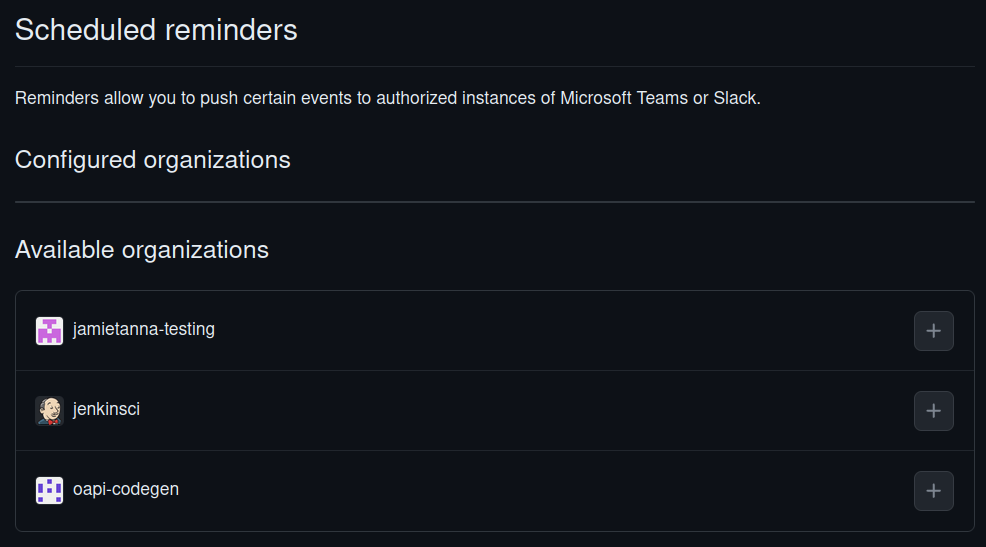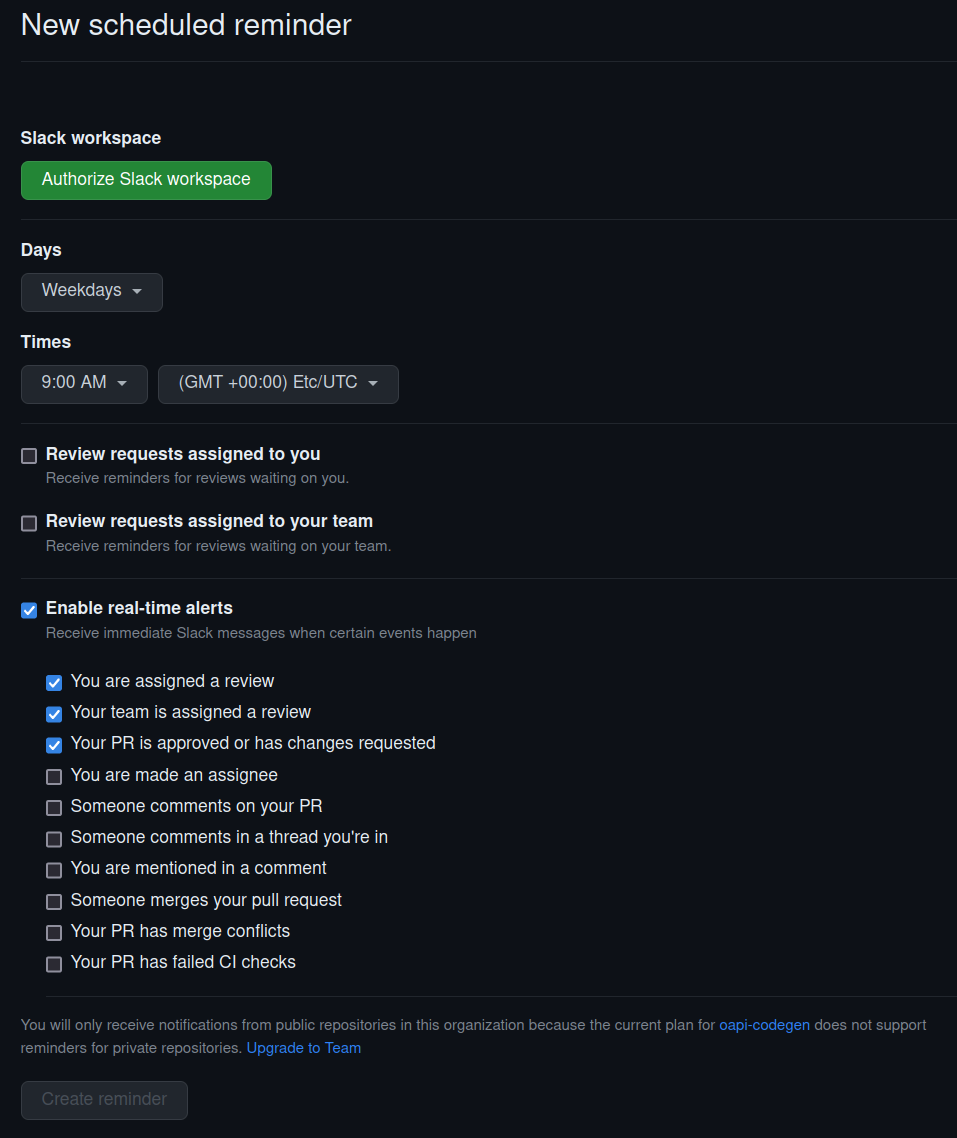Setting up real-time Slack notifications for GitHub

Since starting my new job at Elastic, I've been going through my usual productivity hacks like setting up my dotfiles, organising Slack channels and setting up GitHub notifications in Slack.
But I couldn't remember how I did it last, and the documentation isn't super clear, so thought I'd document it for future me.
- Browse to your user settings, and under the
Integrationheading, selectScheduled reminders(link) - Select the GitHub organisation that you want to set up real-time notifications
- Select
Authorize Slack workspaceand connect to the Slack you want the notifications in - Select
Enable real-time alerts - Unselect
Review requests assigned to you(if you don't want reminders) - Click
Create reminder