Automagically Auditing GitHub (Actions) Security using OpenSSF Scorecards

In January, GitHub blogged about Reducing security risk in open source software with GitHub Actions and OpenSSF Scorecards V4, which includes a means for further improving your GitHub repository management, as well as use of GitHub Actions.
In recent years, a lot of attacks have been through the supply chain, and a misconfigured GitHub repository or organisation can lead to attacks such as being able to use GitHub Actions to auto-approve malicious PRs, allowing bad actors to get code into the codebase.
As soon as I'd read the GitHub blog post, I set about applying it to projects at work. Over the last couple of months, it's been really beneficial, picking up a few gaps in security that aren't covered in the GDS Way for GitHub Actions, which we aim to follow.
I thought I'd show you the process of how straightforward it is to set up, and some of the common issues that can get picked up.
We'll use my jamietanna/jamietanna repo as an example.
Can I use it?
As per the note on the GitHub Action, it may not be usable if you've got a private repo:
The Scorecards GitHub Action is free for all public repositories. Private repositories are supported if they have GitHub Advanced Security. Private repositories without GitHub Advanced Security can run Scorecards from the command line by following the standard installation instructions.
Setting it up
The documentation shared in GitHub's blog is pretty good, as well as the documentation on the Action itself, so I won't repeat too much here.
Creating the GitHub token
Although I don't think it is required, I'd recommend an Owner sets up the token for the access, and uses this handy PR's tweak to auto-fill the scopes required for the token.
Adding the workflow
If we use the UI in GitHub Actions, we'll see the following YAML generated:
.github/workflows/main-scorecards-analysis.yaml
name: Scorecards supply-chain security
on:
# Only the default branch is supported.
branch_protection_rule:
schedule:
- cron: '33 16 * * 1'
push:
branches: [ main ]
# Declare default permissions as read only.
permissions: read-all
jobs:
analysis:
name: Scorecards analysis
runs-on: ubuntu-latest
permissions:
# Needed to upload the results to code-scanning dashboard.
security-events: write
actions: read
contents: read
steps:
- name: "Checkout code"
uses: actions/checkout@ec3a7ce113134d7a93b817d10a8272cb61118579 # v2.4.0
with:
persist-credentials: false
- name: "Run analysis"
uses: ossf/scorecard-action@c1aec4ac820532bab364f02a81873c555a0ba3a1 # v1.0.4
with:
results_file: results.sarif
results_format: sarif
# Read-only PAT token. To create it,
# follow the steps in https://github.com/ossf/scorecard-action#pat-token-creation.
repo_token: ${{ secrets.SCORECARD_READ_TOKEN }}
# Publish the results to enable scorecard badges. For more details, see
# https://github.com/ossf/scorecard-action#publishing-results.
# For private repositories, `publish_results` will automatically be set to `false`,
# regardless of the value entered here.
publish_results: true
# Upload the results as artifacts (optional).
- name: "Upload artifact"
uses: actions/upload-artifact@82c141cc518b40d92cc801eee768e7aafc9c2fa2 # v2.3.1
with:
name: SARIF file
path: results.sarif
retention-days: 5
# Upload the results to GitHub's code scanning dashboard.
- name: "Upload to code-scanning"
uses: github/codeql-action/upload-sarif@5f532563584d71fdef14ee64d17bafb34f751ce5 # v1.0.26
with:
sarif_file: results.sarif
However, I'd recommend removing the comments for the version pinned hashes, as we've found that Dependabot won't update them automagically, so there's no point them staying and being forever incorrect.
Outcomes
Once this runs, we can see 11(!) issues raised on this repo by Scorecards:

When browsing to the Code scanning alerts UI in GitHub we can see the following issues:
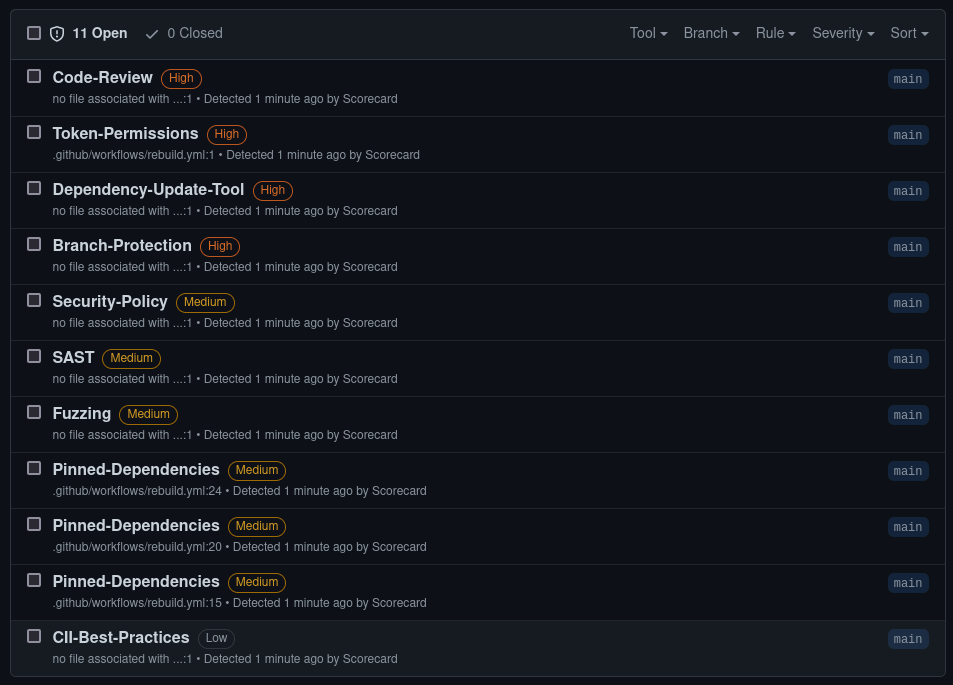
Let's go through them, to give you a feel for what these are. Note that the rules themselves also have a fair bit of detail in them too, which makes it easier to understand why they're asking you to make changes.
Code-Review rule
In this repo, I've got branch protection purposefully turned off, and allow pushes from the GitHub Actions bot, as the point of this repo is to be auto-updating.
I've found that even when code review restrictions are required, if you're on a repo with very few regular committers, you'll have an issue flagged, as having fewer committers leads to high lottery factor.
Token-Permissions rule
A common issue is that we default to tokens being able to read and write, allowing a malicious action to modify the repository.
In the repo settings for Actions you can specify this:
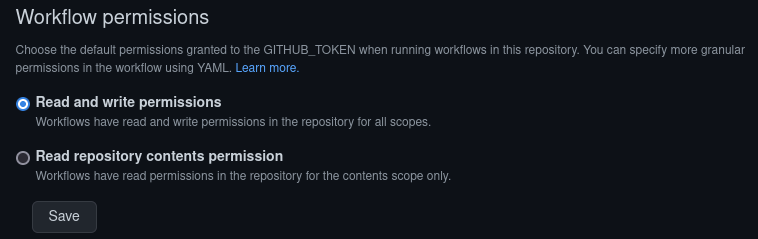
This can be mandated at the organisation level, as well, but will likely break things expecting write access by default, so it's worth rolling it out carefully.
If you don't want to, or aren't able to do this, you can still make your Actions have a top-level permissions set, with the minimal permissions required using the workflow-based configuration using permissions:
permissions:
contents: read
Dependency-Update-Tool rule
In this case, I've not configured a tool like Dependabot or Whitesource Renovate.
This isn't just important for keeping on top of security updates, but it's also handy to keep your projects using the latest versions of libraries for bug and feature releases, too, and helping spot when version upgrades introduce breaking changes.
Branch-Protection rule
As mentioned above, because this repo is auto-updating, I don't want to enable branch protection or code review.
This check, as well as ensuring branch protection is set, also checks for required status checks on branches, as branch protection by default just removes force pushes, but doesn't stop anyone pushing broken code to i.e. main.
Security-Policy rule
Because this repo doesn't have a SECURITY.md, and there isn't one present in an org-level .github repo, it's unclear for folks what the process is to raise security concerns.
SAST rule
Static Analysis Security Testing is handy for picking up on common issues in codebases, and Scorecards explicitly looks for the CodeQL GitHub Action.
As a lot of languages are supported, this is a straightforward one to fix, but can likely be ignored if you have a similar tool that's performing these checks for you.
Fuzzing rule
To better understand and catch cases where invalid/unexpected input is entered into the application, we should be using fuzzing tools, such as using Google's OSS-Fuzz.
Pinned-Dependencies rule
This is an interesting one. I'm a big fan of version pinning libraries and tools to reduce the risk of breakage, but it for some reason doesn't copy over when I think about GitHub Actions tags.
The recommendation here is to make the following change:
- name: Install Go
- uses: actions/setup-go@v2
+ uses: actions/setup-go@bfdd3570ce990073878bf10f6b2d79082de49492
with:
go-version: '^1.17'
This means that we're definitely pinned to the version at that point in time, as the tag can be re-pushed at any time. This is useful because it means we don't need to do as many version updates, but also means that we could have a malicious dependency introduced in one build that then disappears in another.
When pinning to the hash, a tool like Dependabot can still produce an automated bump in the future, so we don't have to deal with SHAs ourselves.
CII-Best-Practices rule
This is a more extensive set of checks to perform and is appropriately marked as a low priority issue.
I would definitely see this as something to strive towards, but not necessarily make a requirement straightaway.
Conclusion
Hopefully you can see some of the benefits that are provided by using Scorecards' security scanning, without it being an exhaustive walk through all the rules that could flag up, and it can help you with securing your repositories further.
